What you need:
1. Firefox browser (Sorry other users)
Just follow these few simple steps:
1. Go to this website and install the addon.
2. Click 'continue to download'
3. Click 'accept and download'
4. If a software installation window pops up then click on the Install Now button.
5. Wait for the plugin installation to complete. Click on the Restart Firefox button.
Configuring Modify Headers tool
1. If you are running the Modify Headers plug-in for the first time, enter the following text in the two text boxes at the top of the pop-up window:
First text box: X-Forwarded-For
Second text box: 12.13.14.15
Leave the third text box blank. Click on the Add button
!Ensure that there is a green dot next to the new header (signaling it is active)
LEAVE THE MODIFY HEADERS WINDOW OPEN
(alternatively, you could click on the Configuration and make sure Always On is checked; this way, the plugin is always active)
This tip can be used for geographically blocked videos.
Tweet me @iamsuperbatgirl if you have further questions :)
Click this link and see that it works! :)
Click this link and see that it works! :)
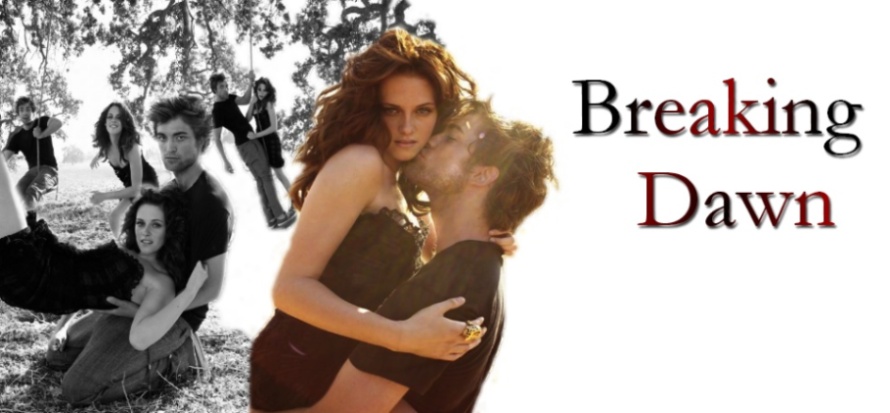



















No comments:
Post a Comment